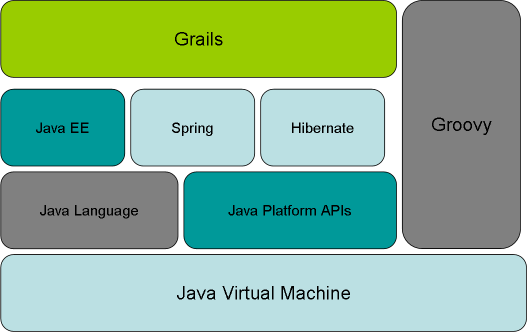This is an old revision of the document!
Table of Contents
Adventure Game (Grails)
In this case study, we re-develop part of the adventure game in the Grails web framework. This will demonstrate the productivity gains possible from a good, well-design application development framework, and further emphasizes the power of the Groovy programming language and the so-called lightweight enterprise frameworks. The presentation has been designed as an aide-memoir of the development process that will be demonstrated live in the final lecture of the first week of the module.
The presentation was inspired by case-study presented in Chapter 16 “Seeing the Grails Light” from Groovy in Action and was also influenced by Chapter 11 “Working with Grails” from Groovy Recipes1).
A Short Introduction to Grails
(Reproduced from the Introduction to the Grails user Guide.)
Java web development as it stands today is dramatically more complicated than it needs to be. Most modern web frameworks in the Java space are over complicated and don't embrace the Don't Repeat Yourself (DRY) principals.
Dynamic frameworks like Rails, Django and TurboGears helped pave the way to a more modern way of thinking about web applications. Grails builds on these concepts and dramatically reduces the complexity of building web applications on the Java platform. What makes it different, however, is that it does so by building on already established Java technology like Spring and Hibernate.
Grails is a full stack framework and attempts to solve as many pieces of the web development puzzle through the core technology and it's associated plug-ins. Included out the box are things like:
- An easy to use Object Relational Mapping (ORM) layer built on Hibernate
- An expressive view technology called Groovy Server Pages (GSP)
- A controller layer built on Spring MVC
- A command line scripting environment built on the Groovy-powered Gant
- An embedded Jetty web container which is configured for on the fly reloading
- Dependency injection with the inbuilt Spring container
- Support for internationalization (i18n) built on Spring's core
MessageSourceconcept - A transactional service layer built on Spring's transaction abstraction
All of these are made easy to use through the power of the Groovy language and the extensive use of Domain Specific Languages (DSLs).
The Architecture of Grails
Grails is made up of components from the Java Platform, Java Enterprise Edition and “best-of-breed” open source enterprise Java components. It wraps all these up in a Groovy API that makes common activities simple and more complex activities easier than they would be in Java. Furthermore a Grails application can be deployed on any Java Web Container (it comes with Jetty, but a Grails application can be deployed in a web Container such as Tomcat or an Enterprise Application Container such as Glassfish) and against any database that is supported by JDBC and Hibernate (it comes with HSQL).
Figure 1: The Grails Stack
This convenience comes at a cost: Grails has fairly fixed ideas about how a web application should be developed (an idea called Convention over Configuration) and you, as a developer, are forced to do things “the Grails way”. The good news is that these conventions are largely based on best practice and it frees you to concentrate on your business logic. After all, concentrating on business logic and having the enterprise integration “just happen” is the holy grail2) of enterprise application development!
The Development Example
We shall take the example that we have developed over the previous four case studies, and re-implement Player and Item administration for an adventure game in Grails.
- Step 1: Install and Configure Grails – note Grails includes the run-time files for Groovy (
groovy-all-1.6.0.jar) so you do not need to Groovy first!
An index to the source code for all the examples in this case study is available.
Step 2: Create project
The first step in any system development with Grails is the creation of a project. In my case, this will be game project. Change to the development directory then issue the command grails create-app game:
<cli prompt='>'>
e:\dev\at-m42-2009\Case-Studies\case-study-05>grails create-app game
Welcome to Grails 1.1 - http://grails.org/
Licensed under Apache Standard License 2.0
Grails home is set to: d:\java\applications\grails-1.1
Base Directory: E:\dev\at-m42-2009\Case-Studies\case-study-05 Running script d:\java\applications\grails-1.1\scripts\CreateApp_.groovy Environment set to development
[mkdir] Created dir: E:\dev\at-m42-2009\Case-Studies\case-study-05\game\src [mkdir] Created dir: E:\dev\at-m42-2009\Case-Studies\case-study-05\game\src\java [mkdir] Created dir: E:\dev\at-m42-2009\Case-Studies\case-study-05\game\src\groovy [mkdir] Created dir: E:\dev\at-m42-2009\Case-Studies\case-study-05\game\grails-app [mkdir] Created dir: E:\dev\at-m42-2009\Case-Studies\case-study-05\game\grails-app\controllers [mkdir] Created dir: E:\dev\at-m42-2009\Case-Studies\case-study-05\game\grails-app\services [mkdir] Created dir: E:\dev\at-m42-2009\Case-Studies\case-study-05\game\grails-app\domain [mkdir] Created dir: E:\dev\at-m42-2009\Case-Studies\case-study-05\game\grails-app\taglib [mkdir] Created dir: E:\dev\at-m42-2009\Case-Studies\case-study-05\game\grails-app\utils [mkdir] Created dir: E:\dev\at-m42-2009\Case-Studies\case-study-05\game\grails-app\views [mkdir] Created dir: E:\dev\at-m42-2009\Case-Studies\case-study-05\game\grails-app\views\layouts [mkdir] Created dir: E:\dev\at-m42-2009\Case-Studies\case-study-05\game\grails-app\i18n [mkdir] Created dir: E:\dev\at-m42-2009\Case-Studies\case-study-05\game\grails-app\conf [mkdir] Created dir: E:\dev\at-m42-2009\Case-Studies\case-study-05\game\test [mkdir] Created dir: E:\dev\at-m42-2009\Case-Studies\case-study-05\game\test\unit [mkdir] Created dir: E:\dev\at-m42-2009\Case-Studies\case-study-05\game\test\integration [mkdir] Created dir: E:\dev\at-m42-2009\Case-Studies\case-study-05\game\scripts [mkdir] Created dir: E:\dev\at-m42-2009\Case-Studies\case-study-05\game\web-app [mkdir] Created dir: E:\dev\at-m42-2009\Case-Studies\case-study-05\game\web-app\js [mkdir] Created dir: E:\dev\at-m42-2009\Case-Studies\case-study-05\game\web-app\css [mkdir] Created dir: E:\dev\at-m42-2009\Case-Studies\case-study-05\game\web-app\images [mkdir] Created dir: E:\dev\at-m42-2009\Case-Studies\case-study-05\game\web-app\META-INF [mkdir] Created dir: E:\dev\at-m42-2009\Case-Studies\case-study-05\game\lib [mkdir] Created dir: E:\dev\at-m42-2009\Case-Studies\case-study-05\game\grails-app\conf\spring [mkdir] Created dir: E:\dev\at-m42-2009\Case-Studies\case-study-05\game\grails-app\conf\hibernate
[propertyfile] Creating new property file: E:\dev\at-m42-2009\Case-Studies\case-study-05\game\application.properties
[copy] Copying 1 resource to E:\dev\at-m42-2009\Case-Studies\case-study-05\game [unjar] Expanding: E:\dev\at-m42-2009\Case-Studies\case-study-05\game\grails-shared-files.jar into E:\dev\at-m42-2009\Case-Studies\case-study-05\game [delete] Deleting: E:\dev\at-m42-2009\Case-Studies\case-study-05\game\grails-shared-files.jar [copy] Copying 1 resource to E:\dev\at-m42-2009\Case-Studies\case-study-05\game [unjar] Expanding: E:\dev\at-m42-2009\Case-Studies\case-study-05\game\grails-app-files.jar into E:\dev\at-m42-2009\Case-Studies\case-study-05\game [delete] Deleting: E:\dev\at-m42-2009\Case-Studies\case-study-05\game\grails-app-files.jar [move] Moving 1 file to E:\dev\at-m42-2009\Case-Studies\case-study-05\game [move] Moving 1 file to E:\dev\at-m42-2009\Case-Studies\case-study-05\game [move] Moving 1 file to E:\dev\at-m42-2009\Case-Studies\case-study-05\game [copy] Copying 1 file to e:\home\cpjobling\.grails\1.1\plugins
Installing plug-in hibernate-1.1
[mkdir] Created dir: e:\home\cpjobling\.grails\1.1\projects\game\plugins\hibernate-1.1 [unzip] Expanding: e:\home\cpjobling\.grails\1.1\plugins\grails-hibernate-1.1.zip into e:\home\cpjobling\.grails\1.1\projects\game\plugins\hibernate-1.1
Executing hibernate-1.1 plugin post-install script … Plugin hibernate-1.1 installed Created Grails Application at E:\dev\at-m42-2009\Case-Studies\case-study-05/game
e:\dev\at-m42-2009\Case-Studies\case-study-05> </cli>
As you can see, grails creates a large number of directories and files in the folder game which will also be the name of the project: game will be the name of the application in the web-application URL, the name of the generated WAR file (generated for deployment in Tomcat or some other application container), and a number of other things. It can be overriden in the the game\application.properties file that is generated along with the rest of the standard directory structure. As you can see in Listing 1 and in Figure 2, convention over configuration comes into play before you write a single line of code.
- 1: application.properties (at-m42/Case-Studies/case-study-05/game/application.properties)
extern> http://www.cpjobling.org.uk/~eechris/at-m42/Case-Studies/case-study-05/game/application.properties
Figure 2: The files generated by grails create-app
An explanation of what all these files are is shown in Table 1.
*Table 2*: Directory structure of the game project (reproduced from Groovy in Action, Table 16.1 )
| Directory | Content |
|---|---|
grails-app | The grails-specific part of the web application |
<html>––</html>conf | Configuration data sources and bootstrapping |
<html>––</html>controllers | All Grails controllers; initially empty |
<html>––</html>domain | All Grails domain classes (models); initially empty |
<html>––</html>i18n | Message bundles for internationalization |
<html>––</html>services | All Grails service classes; initially empty |
<html>––</html>taglib | All Grails tag libraries |
<html>––</html>views | All Grails views (GSP or JSP); initially empty |
<html>––––</html>layouts | All sitemesh layouts |
grails-tests | All Grails unit tests; initially empty |
hibernate | Optional Hibernate configuration and mapping files |
lib | Additional libraries as jar files |
spring | Spring configuration file(s) |
src | |
<html>––</html>groovy | Additional Groovy sources; initially empty |
<html>––</html>java | Additional Java sources; initially empty |
web-app | Web application document root directory |
<html>––</html>css | Resource directory for Cascading Style Sheets |
<html>––</html>images | Resource directory for images |
<html>––</html>js | Resource directory for JavaScript files |
<html>––</html>WEB-INF | J2EE meta information (web.xml, and so on) |
<html>––––</html>classes | Target for compiled classes; initially empty |
<html>––––</html>tld | Resource directory for compiled tag libraries |