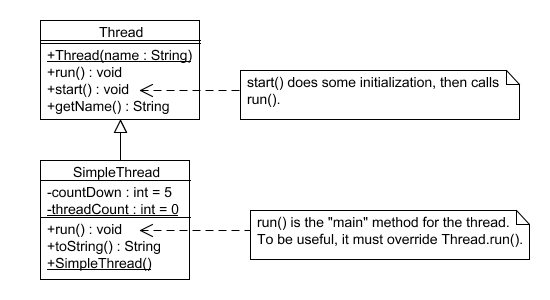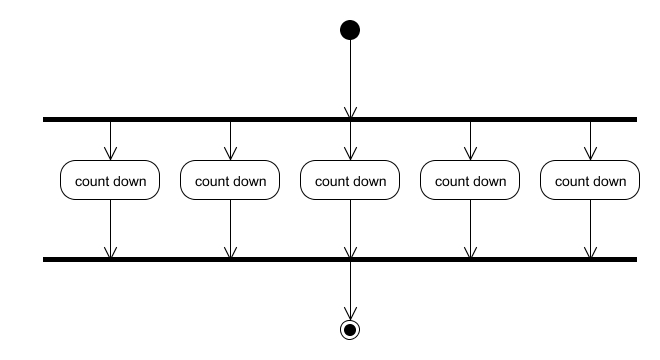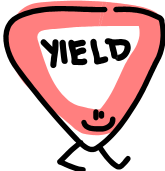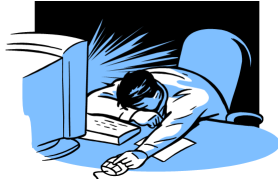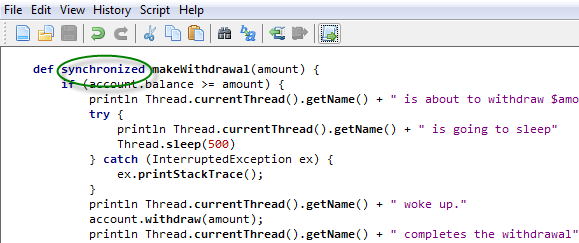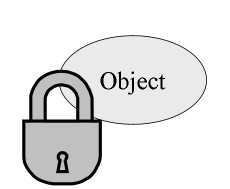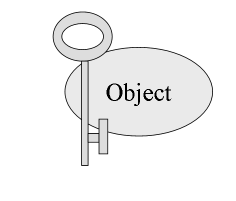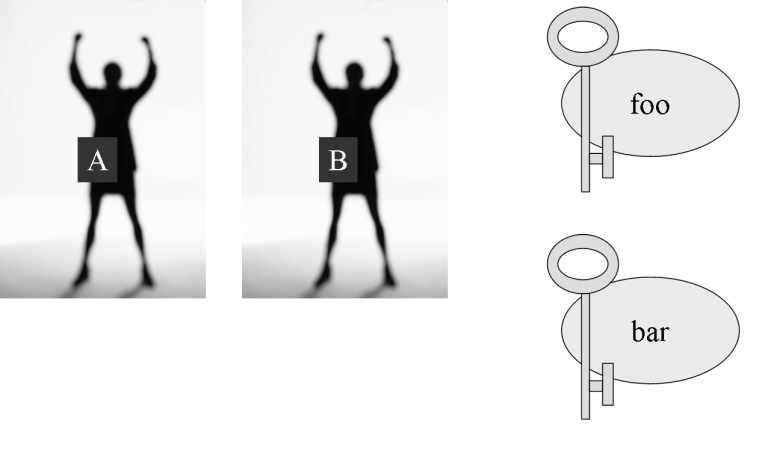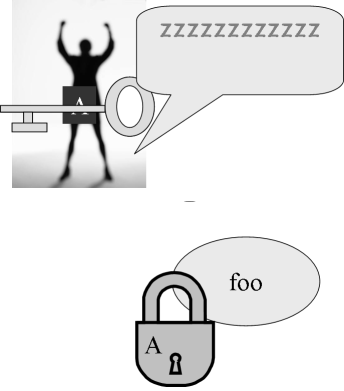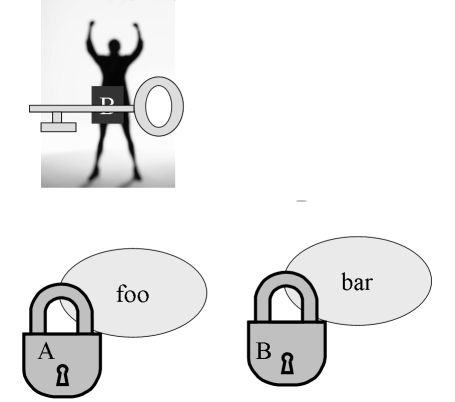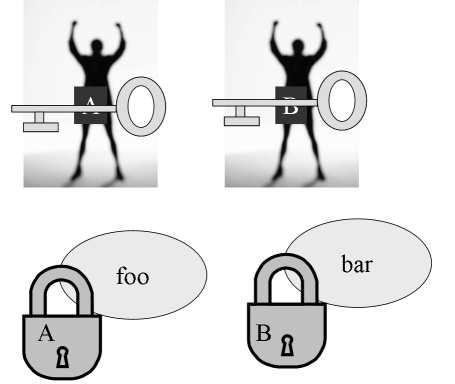Table of Contents
~~SLIDESHOW~~
Multiple Threads
Sometimes you need more than multiple objects; you need multiple subtasks. The Java Virtual Machine supports multi-threading – independent subtasks in the program’s address space.
The slides and notes in this presentation are adapted either from Thinking in Java or Groovy in Action (see Recommended Reading).
An index to the source code for all the examples in this lecture is available.
The Thread
- Each thread acts like its own program.
- Underlying mechanism divides up CPU time between multiple threads.
- Typically used for more responsive user interfaces, animation, networking.
Basic threads
- Simplest way to create a thread is to inherit from
Thread - Override
run() - Body of
run()method is executed “simultaneously” with other threads in program
Class SimpleThread
Example 1: simpleThread.groovy creates five threads, each with a unique id. run() method counts down from 5 to 0.
- 1|Example 1: SimpleThread (at-m42/Examples/lecture09/simpleThread.groovy)
extern> http://www.cpjobling.org.uk/~eechris/at-m42/Examples/lecture09/simpleThread.groovy
Class SimpleThread (at run time)
Typical Run
#1: 5 #1: 4 #1: 3 #1: 2 #1: 1 #2: 5 #2: 4 #2: 3 ... #5: 2 #5: 1
Yielding control
Thread'syield()method gives hint to JVM that task is complete and another thread can be scheduled.- Hint may be ignored … particularly if
run()takes too long.- Pre-emptive scheduler may interrupt thread before
yield()is reached. - E.g. for I/O
A Yielding Thread
public class YieldingThread extends Thread { // ... void run() { while(true) { println this if (--countDown == 0) { return } yield() } } // ... }
Typical Run
<html> <table><tr><td><pre> #1: 5 #2: 5 #4: 5 #5: 5 #3: 5 #1: 5 #5: 4 #3: 4 #1: 4 #4: 4 #5: 3 #3: 3 #1: 3 #4: 3 </pre> </td><td> <pre> #5: 2 #3: 2 #1: 2 #4: 2 #5: 1 #3: 1 #1: 1 #4: 1 #2: 4 #2: 3 #2: 2 #2: 1 </pre> </td> </tr> </table> </html>
A Sleeping Thread
public class SleepingThread extends Thread { // ... void run() { while(true) { println this if (--countDown == 0) { return } try { sleep(100) // 100 ms } catch (InterruptedException e) { throw new RuntimeException(e) } } } // ... }
Example 3: sleepingThread.groovy.
Method sleep(100) schedules a time delay of 100 ms. The Thread is suspended until this time is up. Call to sleep() must be put in a try block because it could be interrupted before it times out. You should use wait() rather than sleep() if you expect the interrupt!
Priority
- Tells the scheduler how important this thread is.
- The order that threads will be scheduled is indeterminate.
- Scheduler will schedule a higher priority before others.
- All threads will run eventually, lower priority threads just run less often.
- Use
Threads setPriority(int). - Only portable settings
Thread.MIN_PRIORITY,Thread.MAX_PRIORITYandThread.NORM_PRIORITY.
Daemon Threads
- A daemon is a process that is typically started as a background task and runs as long as the programme runs.
- An example of such a process is a a server process running in a client server system. E.g. a web server, a servlet or a database connection.
- “Daemonhood” of a thread can be tested with
isDaemon() Threadcan be made into a daemon usingsetDaemon().
Joining a Thread
- One thread may call
join()on another thread - Thread waits for first thread to complete before completing
- Example:
- thread
acallsb.join()on threadb. - thread
ais suspended until threadbfinishes (whenb.isAlive()isfalse) join()can be called with a timeout argument so that if the joined thread does not complete before the timeout,join()will return early
Coding Variations
- One way to make a thread is to inherit from
Threadclass and overriderun(). - Can't do this if your class already inherits from another class (single inheritance property).
- Alternative is to implement the
Runnableinterface (also implemented byThread) Runnableinterface defines only therun()method.- Implement
Runnable, define arun()method, pass object of class tonew Thread(Runnable)constructor.
Runnable in Groovy
- Groovy
Closureimplements runnable.
def t = new Thread () {/* closure body */} t.start()
- Even simpler:
Thread.start{/* closure body */}
More Threads with closures
- A daemon thread:
Thread.startDaemon() {/* closure body */}
- Deferred start with a time:
new Timer().runAfter(1000) {/* closure body */}
Producer consumer
Example 4: using threads with synchronization for the producer/consumer problem.
The producer pushes integers on a stack, consumer pops items when available. The push/pop actions are reported. Actual sequence is not predictable. We use closures to run something (producing and consuming) and sleep to slow down the consumer. We introduce a Storage class that holds the stack and synchronizes access to it. If we try to pop from an empty stack, we will wait until the producer has caught up.
- 1|Example 4: using threads with synchronization for the producer/consumer problem (at-m42/Examples/lecture09/producerConsumer.groovy)
extern> http://www.cpjobling.org.uk/~eechris/at-m42/Examples/lecture09/producerConsumer.groovy
An unresponsive user interface
Example 5: a responsive user interface.
- 1|Example 5: a responsive user interface (at-m42/Examples/lecture09/responsiveUI.groovy)
extern> http://www.cpjobling.org.uk/~eechris/at-m42/Examples/lecture09/responsiveUI.groovy
Explanation: this program simulates a problem often encountered with distributed programs, and programs that have a graphical user interface. In the first class, the while loop simulates some long running process that the user interface may have launched. Unfortunately, it never terminates, so the input statement at line 10 is never executes: in other words, the user interface has become unresponsive.
In the second example, the class is made into a daemon and the long running process is coded in the run method. This time the user interface is in a separate thread (and after 300 ms) input can be accepted from the user (which in this case allows the current version of d to be printed).
In interactive programs, the placing of long-running computation (e.g. processing of some distributed process across a network) into a separate thread, is a commonly used technique.
Sharing Limited Resources
- Having multiple threads causes problems when they new to share resources.
- Presentation given here are from “Head First Java”, by Kathy Sierra and Bert Bates, O'Reilly 2003.
Sharing an Object
- Imagine that Ryan and Monica share a bank account.
- They both have odd behaviour when making a withdrawal.
- Check balance
- Sleep
- Make the withdrawal
The Bank Account
- l|A bank account (at-m42/Examples/lecture09/BankAccount.groovy)
extern> http://www.cpjobling.org.uk/~eechris/at-m42/Examples/lecture09/BankAccount.groovy
The Demo
- Makes one instance of Ryan and Monica job
- Makes two threads with the same
Runnable - Name and starts the threads
- Watches the threads check the balance and attempt withdrawal
if (account.balance >= amount) { try { Thread.sleep(500); } catch (InterruptedException ex) { ex.printStackTrace(); }
- l| Shared resource problems (at-m42/Examples/lecture09/ryanAndMonicaJob.groovy)
extern> http://www.cpjobling.org.uk/~eechris/at-m42/Examples/lecture09/ryanAndMonicaJob.groovy
Results
- Ryan checks the balance, sees there's enough money, goes to sleep
- Monica comes in and checks the balance. See's there enough money (Ryan hasn't withdrawn it yet) but doesn't realise that Ryan is going to withdraw it.
- Monica falls asleep.
- Ryan wakes up and completes the withdrawal.
- Monica wakes up and completes the withdrawal … but Ryan has already taken the money, and Monica goes overdrawn.
Monica's check was invalid because Ryan was already making a withdrawal. We need a way to prevent Monica starting a withdrawal if Ryan is already making a withdrawal.
Need a Lock!
<html>
<table>
<tr>
<td>
<ul>
<li class=“level1”>Associate a lock with withdraw method.</li>
<li class=“level1”>If Ryan or Monica wants to make a withdrawal, he/she must acquire the lock, and keep the key.</li>
<li class=“level1”>If Ryan has the key, only he can access the bank account.</li>
<li class=“level1”>Lock prevents Monica accessing the bank account.</li>
</ul>
</td>
<td>
<ul>
<li class=“level1”>When Ryan has finished the transaction, he unlocks the object and the key becomes available.</li>
<li class=“level1”>Monica can now take the key and lock the bank account to prevent Ryan making a withdrawal.</li>
<li class=“level1”>Lock ensures that only one Thread has access to shared object at a time.</li>
</ul>
</td>
</tr>
</table>
</html>
Creating a Lock in Java
synchronizedmethod runs as an atomic transaction and while running cannot be entered by another thread.- Associated object holds the lock.
Threadholds the key.
- l| Example 7: Using a lock to control access to a shared resource (at-m42/Examples/lecture09/ryanAndMonicaJob2.groovy)
extern> http://www.cpjobling.org.uk/~eechris/at-m42/Examples/lecture09/ryanAndMonicaJob2.groovy
Object Locks
- One lock per object for object's data members
- One lock per class for class'
staticdata members - Typically data is
private, only accessed through methods - If a method is
synchronized, entering that method acquires the lock - No other thread may call that method until the lock is released
How JVM Shares Resources
- Only one
synchronizedmethod can be called at any time for a particular object
synchronized f() { /* ... */ } synchronized g(){ /* ... */ }
synchronizedefficiency- Each object has a lock
- Typical 6x method call overhead, theoretical minimum 4x
The "Lost Update" problem
- Occurs when a two-step (or more-step) process is accessed by another thread before it completes.
- E.g.
def increment() { i = balance; balance = i + 1 }
Increment balance by adding 1 to value AT TIME IT WAS READ rather than CURRENT value.
Thread A runs for a while
ThreadA entersincrementmethod:- Put the value of
balanceinto variablei. balanceis 0, soiis now 0.- Set the
balanceto the result ofi + 1. - Now
balanceis 1.
ThreadA re-entersincrement- Put the value of
balanceinto variablei. balanceis 1, soiis now 1.- Set the
balanceto the result ofi + 1. - Now
balanceis 2.
Thread B runs for a while
ThreadB entersincrementmethod:- Put the value of
balanceinto variablei. balanceis 2, soiis now 2.- Set the
balanceto the result ofi + 1. - Now
balanceis 3.
ThreadB re-entersincrement- Put the value of
balanceinto variablei. balanceis 3, soiis now 3.
—-
Scheduler now makes Thread B runnable (ready to run) rather than running.
Note that this is before balance has been incremented.
Thread A Runs again
Picking up where it left off:
ThreadA re-entersincrement- Put the value of
balanceinto variablei. balanceis 3, soiis now 3.- Set the
balanceto the result ofi + 1. - Now
balanceis 4.
ThreadA re-entersincrement- Put the value of
balanceinto variablei. balanceis 4, soiis now 4.- Set the
balanceto the result ofi + 1. - Now
balanceis 5.
Thread B runs again
And picks up exactly where it left off:
- Set the
balanceto the result ofi + 1. - But balance is now 4 !!!!.
—-
i had value 3 when Thread B was stopped. Value of 3 + 1 = 4 passed to balance. Update done by A is completely overridden. Hence “Missing Update”. A common problem in distributed systems e.g. database transactions.
Make increment atomic
synchronized void increment() { i = balance balance = i + 1 }
The assignment and increment code will run to end.
Thread A Runs for a While
Thread Aattempts to enterincrementmethod.synchronizedcode, so get the key for this object.- put the value of
balanceinto variablei. balanceis 0, soiis now 0.- Set the
balanceto the result ofi + 1. - Now
balanceis 1. - Return the key.
- Thread A re-enters
incrementmethod. Gets the key.- Put the value of
balanceinto variablei. balanceis 1, soiis now 1.
Thread B is selected to run
ThreadB attempts to enterincrementmethod.- The method is
synchronizedso we need to get the key. - The key is not available.
ThreadB is “blocked” (waiting for key to become available).
Thread A Runs again
- Picking up where it left off
- Set the
balanceto the result ofi + 1. - Now
balanceis 2. - Return the key
Thread B is selected to run
Thread Battempts to enterincrementmethod.- The method is
synchronizedso we need to get the key. - The key is available, get the key
- Put the value of
balanceinto variablei. - Balance is 2, so
iis now 2. - Set the
balanceto the result ofi + 1. - Now
balanceis 3. - Return the key
Synchronizing on other resources
- Synchronizing on something other than the memory inside an object
- Using non-
synchronizedobjects - Best to wrap everything inside an object and guard it with the object's own
synchronizedmethods, but you can also:synchronized(syncObject) { // This code can only be accessed // by one thread at a time }
Blocking
Four states of a thread:
- New: the thread object has been created but it hasn’t been started yet so it cannot run
- Runnable: thread can be run, when the time-slicing mechanism has CPU cycles available
- Dead: normally after thread returns from its
runmethod - Blocked: the thread could be run but there’s something that prevent it. While a thread is in the blocked state the scheduler will simply skip over it and not give it any CPU time
Becoming Blocked
- Thread is sleeping:
sleep(milliseconds). - Thread is suspended:
suspend( ). It will not become runnable again until the thread gets theresume( )message. - Thread is waiting with
wait( ). It will not become runnable again until the thread gets thenotify( )ornotifyAll( )message. - The thread is waiting for some I/O to complete.
- The thread is trying to call a
synchronizedmethod on another object and that object's lock is not available.
Deadlock
- A chain of threads waiting on each other, looping back to the beginning
- No language support to prevent it
- Tough to debug
- To create a deadlock only need two threads and two objects
Thread deadlock
Thread deadlock scenario
Thread deadlock scenario
ThreadB enterssynchronizedmethod of objectbarand gets the key.ThreadB tries to enter asynchronizedmethod of objectfoo, but can't get that key (A has it).- B “blocks” waiting for
foo's key to become available. - B keeps the
barkey.
Thread deadlock scenario
ThreadA wakes up and tries to enter asynchronizedmethod on objectbar, but can't get that key because B has it.- A “blocks” waiting for
bar's key to become available. ThreadA can't run until it getsbarkey that B is holding.- Thread B can't run until it gets the
fookey that A is holding. - Deadlock!
Summary
- Single-threaded programming: live by yourself, own everything, no contention for resources
- Multi-threading: suddenly you can have collisions and destroy information, get locked up over the use of resources
- Multi-threading makes programming on the Java Platform complicated.
- Groovy multithreading easier because of the use of the closure.
- Multi-threading is hard!