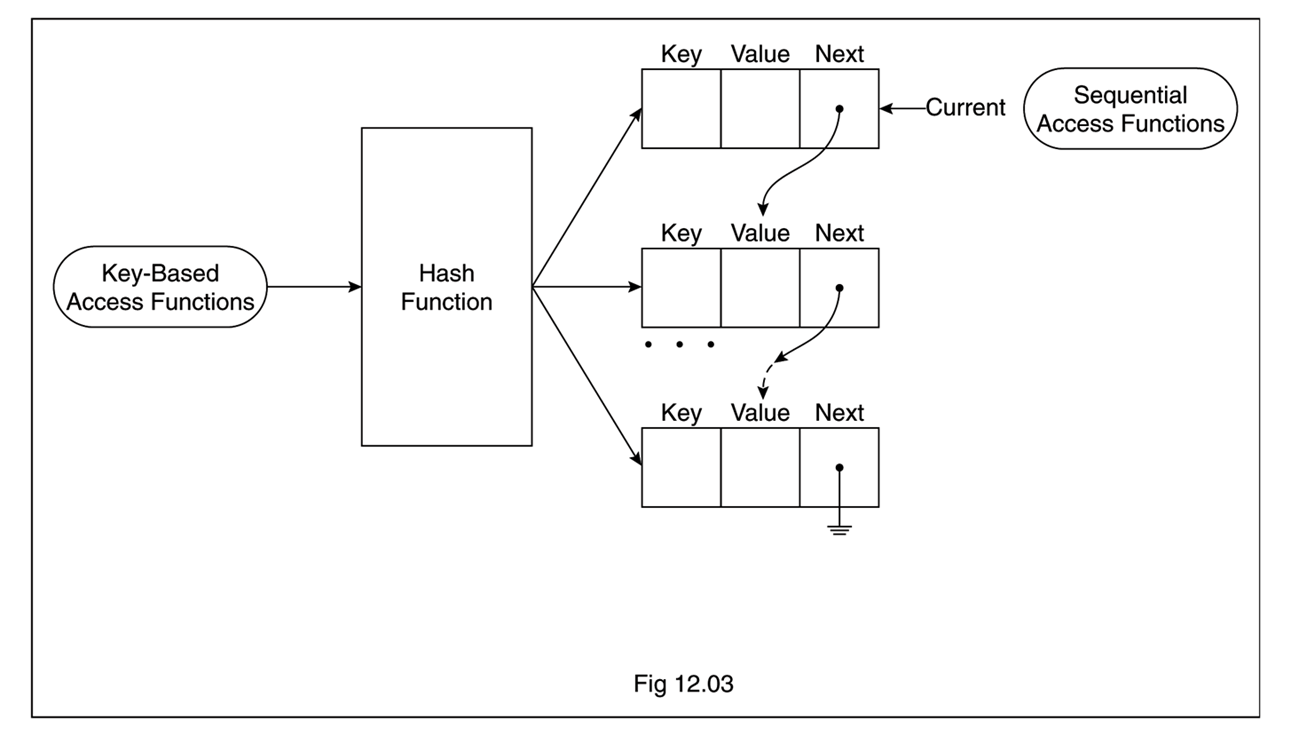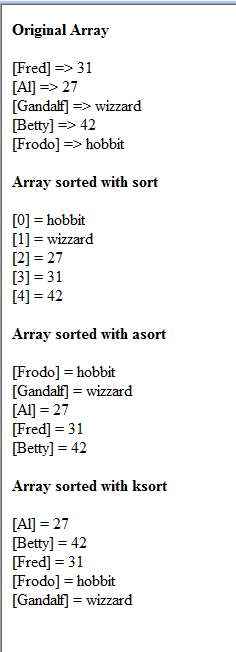Table of Contents
~~SLIDESHOW~~
Introduction to PHP (Part 2)
Supplementary Material
Provided for Reference. This material is no longer taught on this module.
Lecturer: Dr Chris P. Jobling.
More on the language features of PHP
Introduction to PHP (Part 2)
We continue our review of the Basics of PHP with a discussion of arrays, functions and regular expressions.
Based on Chapter 12 of Robert W. Sebasta, Programming the World-Wide Web, 3rd Edition, Addison Wesley, 2006. and Chapter 12 of Chris Bates, Web Programming: Building Internet Applications, 3rd Edition, John Wiley, 2006.
Contents of this Lecture
Further features of the PHP language with examples
Learning Outcomes
At the end of this lecture you should be able to answer these questions:
- In what two ways can arrays in PHP be created?
- What keys are used when an array is created but no keys are specified?
- Must all of the values of an array be of the same type?
- Must all of the keys of an array be of the same type?
- What exactly do the
array_keysandarray_valuesfunctions do?
Learning Outcomes (continued)
At the end of this lecture you should be able to answer these questions:
- What exactly does the
in_arrayfunction do? - Explain the actions of the
implodeandexplodefunctions. - Describe the actions of the
next,reset, andprevfunctions. - What are the syntax and semantics of the two forms of the
foreachstatement? - Describe the result of using the
sortfunction on an array that has both string and numeric values.
Learning Outcomes (continued)
At the end of this lecture you should be able to answer these questions:
- What is the difference between the
sortandasortfunctions? - What happens if a script defines the same function more than once?
- Are function names case sensitive?
- What value is returned by a function if its execution does not end by executing a
returnstatement?
Learning Outcomes (continued)
At the end of this lecture you should be able to answer these questions:
- What are the two ways you can specify that a parameter is to be passed by reference?
- How can a variable used outside a function be accessed by the function?
- How can you define a variable in a function so that its lifetime extends beyond the time the function is in its first execution?
Arrays
- Not like the arrays of any other programming language
- A PHP array is a generalization of the arrays of other languages
- A PHP array is really a mapping of keys to values, where the keys can be numbers (to get a traditional array) or strings (to get a associative array)
Array creation
- Use the
array()construct, which takes one or morekey ⇒ valuepairs as parameters and returns an array of them - The keys are non-negative integer literals or string literals
- The values can be anything
- Example:
$list = array(0 => "apples", 1 => "oranges", 2 => "grapes")
- This is a “regular” array of strings
Array creation (continued)
- If a key is omitted and there have been integer keys, the default key will be the largest current key + 1
- If a key is omitted and there have been no integer keys, 0 is the default key
- If a key appears that has already appeared, the new value will overwrite the old one
Array elements
- Arrays can have mixed kinds of elements
- Some examples:
$list = array("make" => "Cessna", "model" => "C210", "year" => 1960, 3 => "sold"); $list = array(1, 3, 5, 7, 9); $list = array(5, 3 => 7, 5 => 10, "month" => "May"); $colours = array('red', 'blue', 'green', 'yellow');
Accessing array elements
- Use brackets:
$list[4] = 7; $list["day"] = "Tuesday"; $list[] = 17;
- If an element with the specified key does not exist, it is created
- If the array does not exist, the array is created
Accessing array elements
- The keys or values can be extracted from an array:
$highs = array("Mon" => 74, "Tue" => 70, "Wed" => 67, "Thu" => 62, "Fri" => 65); $days = array_keys($highs); $temps = array_values($highs);
Dealing with Arrays
- An array can be deleted with
unset:
unset($list); unset($list[4]); # No index 4 element now
is_array($list)returnstrueif$listis an arrayin_array(17, $list)returns true if 17 is an element of$list
Dealing with Arrays (continued)
explode(“ ”, $str)creates an array with the values of the words from$str, split on a spaceimplode(“ ”, $list)creates a string of the elements from$list, separated by a space
Internal structure of arrays
Sequential access to array elements
- Use
currentandnext:
$colours = array("blue", "red", "green", "yellow"); $colour = current($colours); print("$colour <br />"); while ( $colour = next($colours) ) { print ("$colour <br />"); }
- This does not always work – for example, if the value in the array happens to be
FALSE
Sequential access to array elements (continued)
- Alternative: use
each, instead ofnext:
while ( $element = each($colours) ) { print ("$element['value'] <br />"); }
- The
prevfunction movescurrentbackwards
Sequential access to array elements (continued)
- To implement stacks with an array use
array_push($list, $element)andarray_pop($list)
Sequential access to array elements (continued)
- To visit every element of an array use
foreach (array_name as scalar_name) { … }:
foreach ($colours as $colour) { print "Is $colour your favourite colour?<br />"; }
- produces:
Is red your favourite colour?
Is blue your favourite colour? Is green your favourite colour? Is yellow your favourite colour?
Sequential access to array elements (continued)
foreachcan iterate through both keys and values:
foreach ($colours as $key => $colour) { ... }
- Inside the compound statement, both
$keyand$colourare defined - Example:
$ages = array("Bob" => 42, "Mary" => 43); foreach ($ages as $name => $age) { print("$name is $age years old <br />"); }
Sorting Arrays
sortsorts the values of an array, leaving the keys in their present order – intended for traditional arrays- e.g.,
sort($list);
- The
sortfunction does not return anything - Works for both strings and numbers, even mixed strings and numbers:
$list = ('h', 100, 'c', 20, 'a'); sort($list); // Produces ('a', 'c', 'h', 20, 100)
Sorting Arrays (continued)
- In PHP 4+, the sort function can take a second parameter, which specifies a particular kind of sort:
sort($list, SORT_NUMERIC);
More sorting functions
asortsorts the values of an array, while keeping the key/value relationships – intended for associative arraysrsortsorts the values of an array into reverse orderksortsorts the elements of an array by the keys, maintaining the key/value relationships e.g.:
$list("Fred" => 17, "Mary" => 21, "Bob" => 49, "Jill" => 28); ksort($list); // $list is now ("Bob" => 49, "Fred" => 17, "Jill" => 28, "Mary" => 21)
krsortsorts the elements of an array by the keys into reverse order
Example of Array Sorting
- An example to illustrate several of the sorting functions: sorting.php (sorting.php @ localhost)
- Code:
<<!DOCTYPE html>
<!-- sorting.php - An example to illustrate several of the
sorting functions -->
<html lang="en">
<head>
<meta charset="utf-8" />
<title> sorting.php - An example to illustrate several of the
sorting functions </title>
</head>
<body>
<?php
$original = array("Fred" => 31, "Al" => 27,
"Gandalf" => "wizzard",
"Betty" => 42, "Frodo" => "hobbit");
?>
<h4> Original Array </h4>
<?php
foreach ($original as $key => $value) {
print("[$key] => $value <br />");
}
?>
<h4> Array sorted with sort </h4>
<?php
$new = $original;
sort($new);
foreach ($new as $key => $value) {
print("[$key] = $value <br />");
}
?>
<h4> Array sorted with asort </h4>
<?php
$new = $original;
asort($new);
foreach ($new as $key => $value) {
print("[$key] = $value <br />");
}
?>
<h4> Array sorted with ksort </h4>
<?php
$new = $original;
ksort($new);
foreach ($new as $key => $value) {
print("[$key] = $value <br />");
}
?>
</body>
</html>
- Result:
User-Defined Functions
- Syntactic form:
function function_name( [formal_parameters] ) { ... }
General Characteristics of Functions
- Functions need not be defined before they are called (in PHP 3, they must)
- Function overloading is not supported1)
- If you try to redefine a function, it is an error
- Functions can have a variable number of parameters
- Default parameter values are supported
- Function definitions can be nested
- Function names are not case sensitive
- The
returnfunction is used to return a value; if there is noreturn, there is no returned value
Function Parameters
- If the caller sends too many actual parameters, the subprogram ignores the extra ones
- If the caller does not send enough parameters, the unmatched formal parameters are
unbound - The default parameter passing method is pass by value (one-way communication)
Function Parameters (continued)
- To specify pass-by-reference, prepend an ampersand to the formal parameter:
function addOne(&$param) { $param++; } $it = 16; addOne($it); // $it is now 17
Function Parameters (continued)
- If the function does not specify its parameter to be pass by reference, you can prepend an ampersand to the actual parameter and still get pass-by-reference semantics:
function subOne($param) { $param--; } $it = 16; subOne(&$it); // $it is now 15
Return Values
- Any type may be returned, including objects and arrays, using the
return - If a function returns a reference, the name of the function must have a prepended ampersand:
function &newArray($x) { ... }
The Scope of Variables
- An undeclared variable in a function has the scope of the function
- To access a nonlocal variable, it must be declared to be global, as in:
global $sum;
The Lifetime of Variables
- Normally, the lifetime of a variable in a function is from its first appearance to the end of the function's execution:
static $sum = 0; # $sum is static
Pattern Matching
- PHP has two kinds:
- POSIX
- Perl-compatible (
preg)
preg_match(regex, str [,array])
- The optional
arrayis where to put the matches
Example
The word_table.php (word_table.php @ localhost) example illustrates the use of functions and regular expressions
- Code:
<!DOCTYPE html>
<!-- word_table.php
Uses a function to split a given string of text into
its constituent words. It also determines the frequency of
occurrence of each word. The words are separated by
whitespace or punctuation, possibly followed by whitespace.
The punctuation can be a period, a comma, a semicolon, a
colon, an exclamation point, or a question mark.
The main driver program calls the function and displays
the results.
-->
<html lang="en">
<head>
<meta charset="utf-8" />
<title> Word Table </title>
</head>
<body>
<?php
// Function splitter
// Parameter: a string of text containing words and punctuation
// Returns: an array in which the unique words of the string are
// the keys and their frequencies are the values.
function splitter($str) {
// Create the empty word frequency array
$freq = array();
// Split the parameter string into words
$words = preg_split("/[ .,;:!?]\s*/", $str);
// Loop to count the words (either increment or initialize to 1)
foreach ($words as $word) {
$keys = array_keys($freq);
if (in_array($word, $keys))
$freq[$word]++;
else
$freq[$word] = 1;
}
return $freq;
}#** End of splitter
// Main test driver
$str = "apples are good for you, or don't you like apples?
or maybe you like oranges better than apples";
// Call splitter
$tbl = splitter($str);
// Display the words and their frequencies
print "<br /> Word Frequency <br /><br />";
$sorted_keys = array_keys($tbl);
sort($sorted_keys);
foreach ($sorted_keys as $word) {
print "$word $tbl[$word] <br />";
}
?>
</body>
</html>
- Output of the example script
Word Frequency apples 3 are 1 better 1 don't 1 for 1 good 1 like 2 maybe 1 or 2 oranges 1 than 1 you 3
Summary of this Lecture
Further features of the PHP language with examples
Learning Outcomes
At the end of this lecture you should be able to answer these questions:
- In what two ways can arrays in PHP be created?
- What keys are used when an array is created but no keys are specified?
- Must all of the values of an array be of the same type?
- Must all of the keys of an array be of the same type?
- What exactly do the
array_keysandarray_valuesfunctions do?
Learning Outcomes (continued)
At the end of this lecture you should be able to answer these questions:
- What exactly does the
in_arrayfunction do? - Explain the actions of the
implodeandexplodefunctions. - Describe the actions of the
next,reset, andprevfunctions. - What are the syntax and semantics of the two forms of the
foreachstatement? - Describe the result of using the
sortfunction on an array that has both string and numeric values.
Learning Outcomes (continued)
At the end of this lecture you should be able to answer these questions:
- What is the difference between the
sortandasortfunctions? - What happens if a script defines the same function more than once?
- Are function names case sensitive?
- What value is returned by a function if its execution does not end by executing a
returnstatement?
Learning Outcomes (continued)
At the end of this lecture you should be able to answer these questions:
- What are the two ways you can specify that a parameter is to be passed by reference?
- How can a variable used outside a function be accessed by the function?
- How can you define a variable in a function so that its lifetime extends beyond the time the function is in its first execution?
Homework Exercises
Write the following PHP functions and code to test them
- Parameter: An array of strings. Return value: A list of the unique strings in the parameter array.
- Parameter: an array of numbers. Return value: The average and median of the parameter array.
- Parameter: A string of numbers separated by spaces. Return value: The first four-digit number in the string.
Homework Exercises (continued)
- Modify the sample script
word_table.phpdiscussed in this lecture to place the output table in an XHTML table.
These and other PHP exercises are also available on the homework page.
What's Next?
PHP for Web Applications